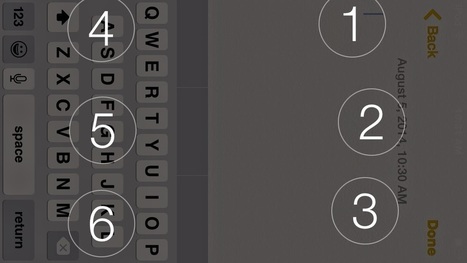In one of the newest Lego sets under development, the bumps that hold the toys together have a second purpose: They also help children learn Braille. The series of dots on each brick represents a different letter of the Braille alphabet, the numbers zero through nine, and a handful of math symbols.
Via John Evans



 Your new post is loading...
Your new post is loading...