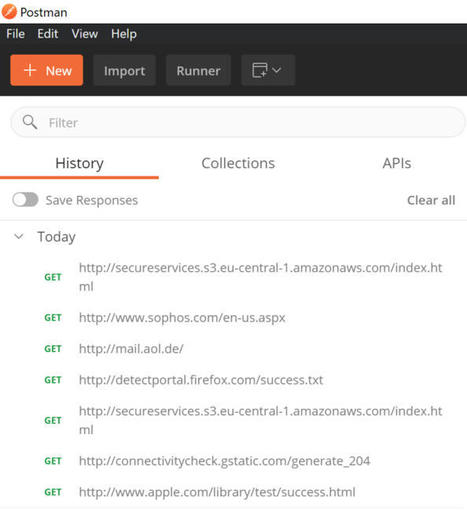This post will show you how you can combine the native proxy function of your iOS device to route to Postman. Where you can then start tracing the API calls made by a native mobile application. Makes sense so far? Cool! Let’s get to it!
- have postman installed. So click on the icon at the top right that allows you to capture requests. Toggle the “Capture Requests” flag to on, and you are good to go here.
- open up the command shell, and type “ipconfig” to find out your local IP address ; Note it down
- pick up your mobile device. Go to your WIFI settings and select “Configure Proxy” ;
- enter the IP you just noted down as “Server” and type 5555 for the “Port” ;
- Once you press save, you will immediately see some URLs passing by on the Postman history …
- Now open up the app you want to trace… and do whatever you want to trace… �
see the details with screenshots at https://kvaes.wordpress.com/2021/05/05/how-to-reverse-engineer-3th-party-mobile-api-calls-with-postman/



 Your new post is loading...
Your new post is loading...