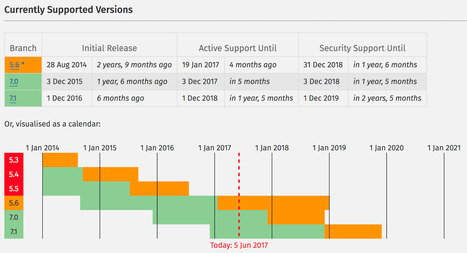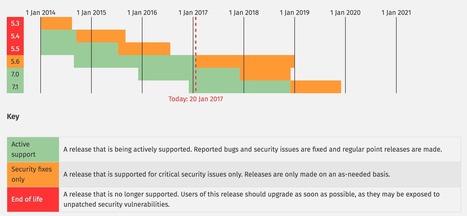1. SPEED!
The developers worked very hard to refactor the PHP codebase in order to reduce memory consumption and increase performance. And they certainly succeeded.
Benchmarks for PHP 7 consistently show speeds twice as fast as PHP 5.6 and many times even faster!
2. Type Declarations
Type declarations simply means specifying which type of variable is being set instead of allowing PHP to set this automatically. PHP is considered to be a weak typed language. In essence, this means that PHP does not require you to declare data types.
3. Error Handling
The next feature we going to cover are the changes to Error Handling. Handling fatal errors in the past has been next to impossible in PHP. A fatal error would not invoke the error handler and would simply stop your script. On a production server, this usually means showing a blank white screen, which confuses the user and causes your credibility to drop. It can also cause issues with resources that were never closed properly and are still in use or even locked.
In PHP 7, an exception will be thrown when a fatal and recoverable error occurs, rather than just stopping the script. Fatal errors still exist for certain conditions, such as running out of memory, and still behave as before by immediately stopping the script. An uncaught exception will also continue to be a fatal error in PHP 7. This means if an exception thrown from an error that was fatal in PHP 5 goes uncaught, it will still be a fatal error in PHP 7.
4. New Operators
Spaceship Operator
PHP 7 also brings us some new operators. The first one we’re going to explore is the spaceship operator. With a name like that, who doesn’t want to use it? The spaceship operator, or Combined Comparison Operator, is a nice addition to the language, complementing the greater-than and less-than operators.
Null Coalesce Operator
Another new operator, the Null Coalesce Operator, is effectively the fabled if-set-or. It will return the left operand if it is not NULL, otherwise it will return the right. The important thing is that it will not raise a notice if the left operand is a non-existent variable.
5. Easy User-land CSPRNG
What is Easy User-land CSPRNG?
User-land refers to an application space that is external to the kernel and is protected by privilege separation, API for an easy to use and reliable Cryptographically Secure PseudoRandom NumberGenerator in PHP.
Essentially secure way of generating random data.
read the original article at https://blog.teamtreehouse.com/5-new-features-php-7



 Your new post is loading...
Your new post is loading...