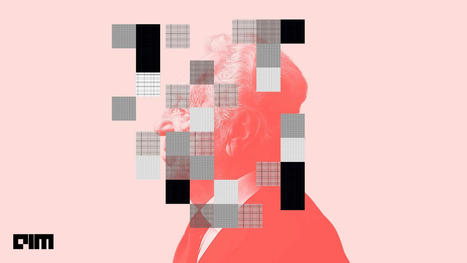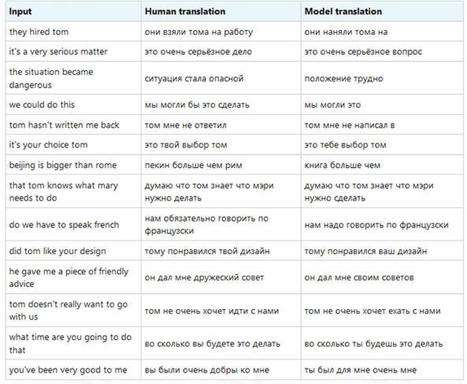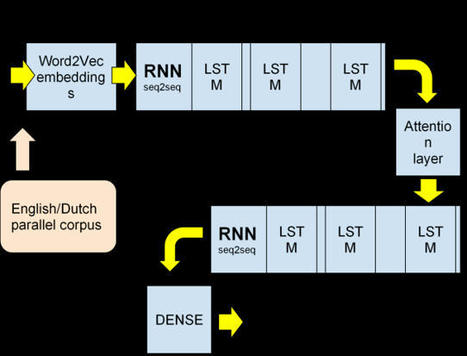ONNX is an open format built to represent machine learning models. ONNX defines a common set of operators - the building blocks of machine learning and deep learning models - and a common file format to enable AI developers to use models with a variety of frameworks, tools, runtimes, and compilers.
It was introduced in September 2017 by Microsoft and Facebook.
ONNX breaks the dependence between frameworks and hardware architectures. It has very quickly emerged as the default standard for portability and interoperability between deep learning frameworks.
Before ONNX, data scientists found it difficult to choose from a range of AI frameworks available.
Developers may prefer a certain framework at the outset of the project, during the research and development stage, but may require a completely different set of features for production. Thus organizations are forced to resort to creative and often cumbersome workarounds, including translating models by hand.
ONNX standard aims to bridge the gap and enable AI developers to switch between frameworks based on the project’s current stage. Currently, the models supported by ONNX are Caffe, Caffe2, Microsoft Cognitive toolkit, MXNET, PyTorch. ONNX also offers connectors for other standard libraries and frameworks.
Two use cases where ONNX has been successfully adopted include:
- TensorRT: NVIDIA’s platform for high performance deep learning inference. It utilises ONNX to support a wide range of deep learning frameworks.
- Qualcomm Snapdragon NPE: The Qualcomm neural processing engine (NPE) SDK adds support for neural network evaluation to mobile devices. While NPE directly supports only Caffe, Caffe 2 and TensorFlow frameworks, ONNX format helps in indirectly supporting a wider range of frameworks.
The ONNX standard helps by allowing the model to be trained in the preferred framework and then run it anywhere on the cloud. Models from frameworks, including TensorFlow, PyTorch, Keras, MATLAB, SparkML can be exported and converted to standard ONNX format. Once the model is in the ONNX format, it can run on different platforms and devices.
ONNX Runtime is the inference engine for deploying ONNX models to production. The features include:
- It is written in C++ and has C, Python, C#, and Java APIs to be used in various environments.
- It can be used on both cloud and edge and works equally well on Linux, Windows, and Mac.
- ONNX Runtime supports DNN and traditional machine learning. It can integrate with accelerators on different hardware platforms such as NVIDIA GPUs, Intel processors, and DirectML on Windows.
- ONNX Runtime offers extensive production-grade optimisation, testing, and other improvements
access the original unedited post at https://analyticsindiamag.com/onnx-standard-and-its-significance-for-data-scientists/
Access the ONNX website at https://onnx.ai/
Start using ONNX -> Access the Github repo at https://github.com/onnx/onnx



 Your new post is loading...
Your new post is loading...