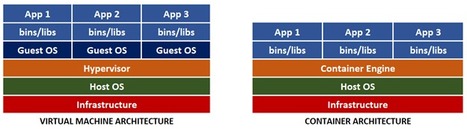Rise of the Modern Container
Containerization took the IT industry by storm with the popularization of Docker. Containers were similar to VMs, but without the guest operating system (OS), leaving a much simpler package.
The "works on my machine" excuses from developers are no longer an issue, as the application and its dependencies are all self-contained and shipped into the same unit called a container image. Images are ready-to-deploy copies of apps, while container instances created from those images usually run in a cloud platform such as Azure.
The new architecture lacks the hypervisor since it is no longer needed. However, we still need to manage the new container, so the container engine concept was introduced.
Containers are immutable, meaning that you can’t change a container image during its lifetime: you can't apply updates, patches, or configuration changes. If you must update your application, you should build a new image (which is essentially a changeset atop an existing container image) and redeploy it. Immutability makes container deployment easy and safe and ensures that deployed applications always work as expected, no matter where.
Compared to the virtual machine, the new container is extremely lightweight and portable. Also, containers boot much faster. Due to their small size, containers help maximize use of the host OS and its resources.
You can run Linux and Windows programs in Docker containers. The Docker platform runs natively on Linux and Windows, and Docker’s tools enable developers to build and run containers on Linux, Windows, and macOS.
You can't use a container to run apps living on the local filesystem. However, you can access files outside a Docker container using bind mounts and volumes. They are similar, but bind mounts can point to any directory on the host computer and aren't managed by Docker directly.
A Docker container accesses physical host hardware, like a GPU, on Linux but not on Windows. This is so because Docker on Linux runs on the kernel directly, while Docker on Windows works in a virtual machine, as Windows doesn't have a Linux kernel to directly communicate with.
read this entire introduction to containers at Code project https://www.codeproject.com/Articles/5298350/An-Introduction-to-Containerization



 Your new post is loading...
Your new post is loading...